
chicken
chicken
Chicken - A Hilarious Multiplayer Shooter Game
Chicken is a unique and entertaining multiplayer shooter game where chickens from Counter-Strike have learned to wield weapons and compete in intense tournaments. Experience chaotic battles as chickens explode into pieces only to respawn and fight again. This quirky FPS game offers fast-paced action with a humorous twist that appeals to casual and competitive gamers alike.
Key Features of Chicken Game:
- Customizable Chickens: Unlock epic weapon skins, armor sets, and helmets to personalize your combat-ready chicken
- Competitive 5v5 Mode: Join either the red team 🐓 or blue team 🐓 in strategic team battles
- Arms Race Mode: A fan-favorite where chickens race to upgrade weapons fastest to claim victory
- Ranking System: Earn rating points with each win to climb from beginner to LEGEND league status
- Future Tournament Support: Competitive events coming soon for top players
The game combines classic FPS mechanics with absurd chicken combat, creating a fresh take on the shooter genre. Players can enjoy various game modes while unlocking new cosmetics and climbing the competitive ladder. Developers are actively taking suggestions for new maps and features to expand the Chicken universe.
Whether you're looking for a lighthearted shooter or a competitive ranking challenge, Chicken delivers both with its unique premise and solid gameplay mechanics. The game's frequent updates and community-driven development make it an exciting title to watch in the multiplayer shooter space.
Chicken Game Controls and Gameplay Guide
Mastering Chicken requires understanding its intuitive but deep control scheme across different platforms:
PC Controls (Keyboard and Mouse):
- Movement: WASD keys or arrow keys for precise navigation
- Jumping: Spacebar for vertical mobility
- Weapon Interaction: 'E' key to pick up weapons
- Weapon Selection: Number keys 1-4 for quick access to:
1 - Primary Weapon
2 - Secondary Pistol
3 - Melee Knife
4 - Grenades
- Aiming: Mouse movement for precision targeting
- Shooting: Left mouse button for primary fire
- Alternative Fire: Right mouse button (when available)
Mobile Controls (Touchscreen):
- Movement: Virtual joystick on left side of screen
- Camera Control: Touch and drag right side of screen
- Weapon Wheel: Tap inventory button to select weapons
- Fire Button: Dedicated on-screen button for shooting
- Jump Button: Clearly marked jump control
Pro Tips for Chicken Gameplay:
- Master movement patterns to avoid enemy fire while maintaining accuracy
- Learn map layouts for strategic positioning and power weapon control
- Communicate with teammates in 5v5 modes for coordinated attacks
- In Arms Race, prioritize weapon upgrades by understanding each gun's strengths
- Use grenades strategically to flush out enemies or control areas
Where to Play Chicken Game for Free
Chicken is completely free-to-play with optional cosmetic purchases. You can enjoy the full game experience without spending money at these platforms:
- Official Game Website: Play directly in your browser with no downloads required
- Steam: Available on the Steam platform for PC gamers
- Mobile App Stores: Download for free on both iOS and Android devices
- Cloud Gaming Services: Accessible through various cloud gaming platforms
The game follows a fair monetization model where all gameplay content is accessible without payment. Optional cosmetic items allow players to support developers while customizing their chicken warriors. Regular updates ensure fresh content keeps the game exciting for all players.
System Requirements for Optimal Performance:
PC:
- OS: Windows 7/10/11 or macOS 10.12+
- Processor: Intel Core i3 or equivalent
- Memory: 4GB RAM
- Graphics: Integrated graphics or dedicated GPU with 1GB VRAM
Mobile:
- Android: Version 5.0 or later with 2GB RAM
- iOS: iPhone 6s or later with iOS 11+
The game is optimized to run smoothly on a wide range of devices, making it accessible to most players without requiring high-end hardware.
Cross-Platform Availability of Chicken Game
Chicken offers true cross-platform accessibility, allowing players to enjoy the game on virtually any modern device:
Supported Platforms:
- Windows PCs (Desktop and Laptops)
- macOS Systems
- Android Smartphones and Tablets
- iOS Devices (iPhone and iPad)
- Web Browsers (Through HTML5 technology)
Cross-Platform Features:
- Unified Account System: Progress syncs across all your devices
- Cross-Play Matchmaking: Compete against players on different platforms
- Cloud Saves: Never lose your unlocks or ranking progress
The developers have prioritized making Chicken accessible to the widest possible audience. Whether you're at home on your gaming PC or on the go with your mobile device, you can jump into matches seamlessly. The game's controls are optimized for each platform, ensuring a comfortable experience regardless of your input method.
For the best experience:
- PC players benefit from precise mouse aiming and keyboard controls
- Mobile users enjoy customized touch controls with optional controller support
- All platforms maintain visual parity with optimized graphics settings
Future updates may expand to additional platforms like consoles, further increasing the game's accessibility. The development team is committed to maintaining performance parity across all supported devices.
User Comments (10)
Addictive gameplay, highly recommend!
Too many ads, but fun to play.
Could be better with more levels.
Could be better with more levels.
Worth every penny!
Worth every penny!
The soundtrack is amazing!
Needs more character customization.
The controls are a bit clunky.
Worth every penny!